I like to look myself up on Google, the WordPress reader, Yahoo and a few other places. I would call it vanity, if I thought it was, but it’s not, it’s work for me. Monitoring how I’m doing let’s me know if I’m getting it right or not. And letting me know if I’m getting it right or not, enables me to do more of what works and less of what doesn’t.
The WordPress reader is a good place to showcase your work. I recently blogged about tags and categories in relation to the reader. You need to have (tag + categories) a total of 15 or less to even appear in the reader.
The WP.com reader police do like to change things regularly. So imagine my disappointment after spending hours Photoshopping the Thai Ronald McDonald, only to see he’s been shrunk, like drastically shrunk, have a look for yourself :
Now versus my Beach Fisherman’s Sunset, there’s no contest on which image looks better, and is showcased best – see for yourself :
So WTF ? It used to be that portrait images were displayed full width as well as landscape images in the reader … So what I guess has happened is – that people who were trying to take up more reader space, had put really tall images into the reader. The WP.com reader police had noticed this and have got fed up with it, their solution – limit the height of images like with my Ronald McDonald photo.
So what’s my solution. Well it’s a bit of extra work, but if you take a look at one post back “Inspiringly Pretty Flowers”, I’ve done something a bit tricky to take up more reader space. My featured image is square (1:1 aspect ratio). Basically I cropped the original to a square for the featured image, and posted the actual photo as it is in the body of my post.
Any photo that is between square and landscape orientation will post full width on the reader. So normal landscape photos work OK. If you want to get full width for a portrait photo, you’ll need a cropped version that’s wider than a square.
Also please note that the maximum pixel width in use in the reader is 660 pixels wide. So it seems the absolute maximum pixel size if 660 x 660 pixels, unless you’re posting a gallery (which maybe taller ?)
Summary
My tip is to get a bit of extra screen space in the reader for photos that are taller than square (1:1), ie portrait photos. To do this crop the photo so it’s wider than a square and use this for the featured image and then use the unaltered photo in your post. Landscape and any photos that are wider than they are tall will take up the whole width of the reader.
As an example – I’ve also put the featured image of this post as a square (the SEO graphic), hopefully this will show up in the reader to further reiterate when I mean.
Cheers
Don Charisma


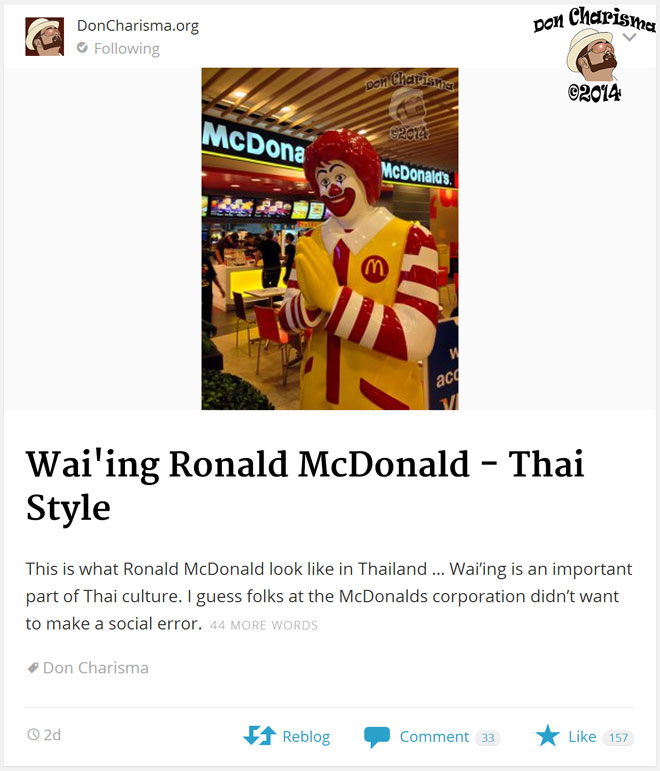
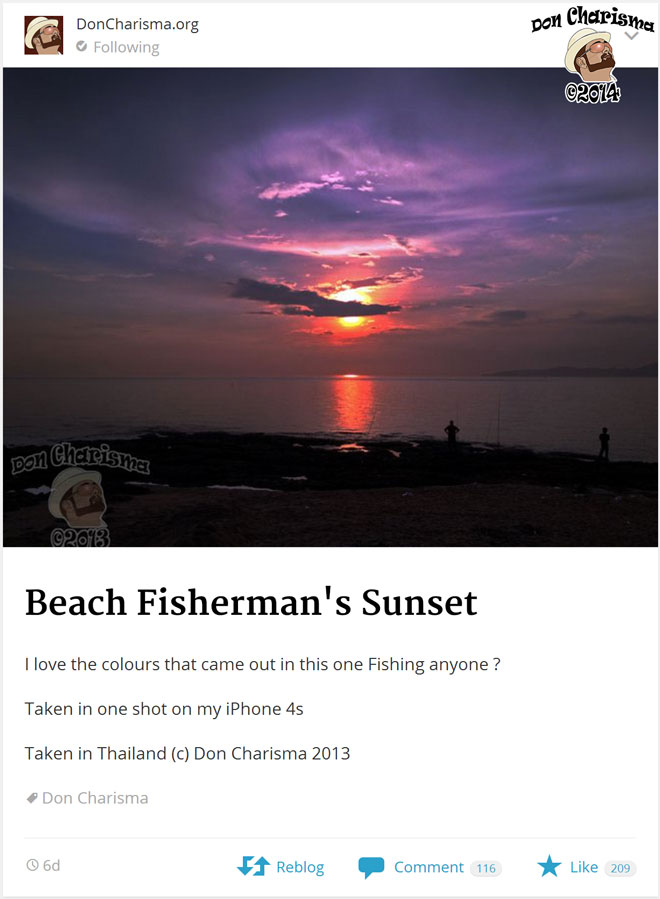
Thank you Don. Very informative and I wouldn’t have known this about my own blog until I’ve worked on it longer. Keep up the charismatic work 🙂
You’re very welcome and I intend to 🙂
Hi Don. Thanks for the tips and constantly informative content. Are you actually able to see your posts in the reader under tabs? Thought that was only for WordPress.com hosted sites. I would love to get that right for The Narrative. A bit of traffic would be wonderful.
OK, never mind that question. I found another post of your that clarifies this. I am in two minds to move my blog to WordPress.com in order to enjoy the advantages of the reblog function and the Reader. What would you suggest Don?
I hope I am not imposing on you…
No problem, I skipped previous comment as I saw this one … my blog is on WP.com because of the reader integration, there aren’t really many advantages of WP.org blog, apart from the extreme flexibility and ability to do things like e-commerce and your own advertising …
To be honest the reader doesn’t bring huge traffic for me, but it’s something and some new followers find their way from the reader … if you wanted to get on freshly pressed then it’d help to be in the reader, but it’s a very small percentage that manage it …
My doncharisma.com is on self-hosted, and as we don’t blog from it, gives us the look and feel flexbility … hope I’ve helped, apart from that you’d have to ask me specifics …
Yes, great help.
I am looking at the options involving using a custom domain while hosed on wordpress. I will let you know how I get on.
Thanks again!
Well that’s what i have with dc.org, I’ve paid for the domain and it’s hosted in wp.com … looking forward to it …
I registered a new .com domain on my shared server. I then created a new blog on wp.com and used the export – import tool to move all my content to the new blog. Then purchased the $18 upgrade. Took a bit of time for the DNS to propagate but seems to be working well.
I didn’t really like The Narrative as a domain name, it was just a spare domain on my hosting platform that I used for trying wordpress on.
Still got loads to do before its right but learning and experimenting my way through the process. I think I will have to upgrade to gain full control, not sure I can live with the limitations.
Thanks again friend
You’re welcome, some trial and error usually gets to the bottom of what’s best … try not to spend too much cash along the way … the only upgrade I paid for was the domain name … they gave me a free premium upgrade because of some support issues which were their fault, so I have videopress for videos and mp3, can store zip files, customise colours I think and css stuff … the videopress has pros and cons, not being integrated with the reader is a big drawback … the css main benefit is in the automatically generate pages I have along the top bar and also my latest posts … without the css upgrade the images don’t work properly …
We run self-hosted too http://doncharisma.com … there are pros and cons, but as dc.org is a not-for-profit, the reader intergration I find useful brings some traffic and means I’m part of it rather than out of it … even though the jetpack is pretty good …
Yes agreed, I am going to learn and adapt with what I have so far.Then we will see.
An old biker bud of mine once gave me great advise.
ONE PARTY AT A TIME. The thing that made that line stick is that he is the only old biker I know
That’s sound advice, simple wisdom 🙂
Reblogged this on daily cufflink.
Thanks for the reblog 🙂
It’s still a different language to me Don, but you make it make sense…if that makes sense!?! Thank you for the tips!
CeeCee
You are welcome, and yes this stuff often written in different language, I try to make it as accessible as possible 🙂
Articles about SEO are always interesting (to me at least).
For sure, and I’m surprised that there’s not more interest here, considering we’re all publishers of websites … still it means less competition so I don’t have a problem !
As one who likes to simplify life, having blogging comrades such as you is a Godsend, DC.
LOL, you’re funny Mr Nav, but I’ll take that as a compliment … hope all is well and dominating all of womankind isn’t taking too much effort ! Cheers Don Charisma
Great tips again, thank you xx
very welcome Elaine, hope all is well in the cold country !
Don Charisma
After a few attempts, I too figured that out. Thanks for your input and affirmation of the same…looking forward to some more useful tips. One more thing if you could help me out with- getty images that i place in my posts don’t show up in the WP reader. Cant figure why!
Ah, so I’m not the only one, good to hear … and you’re welcome … I don’t use getty images … but … I suspect that it’ll be due to the fact the image isn’t actually in the post … only solution I can think of is to put the image on your site …
Cheers
Don Charisma
That is great Don… good info for all of us. thanks. You get a smiley face for that 🙂
Thanks hun, all smiley faces are greatly appreciated 🙂 Don Charisma
Reblogged this on Rosevoc2's Blog.
Wow, thanks for the reblog hun 🙂
Thanks for sharing the tip. Your insight is always valuable, especially for a beginner blogger like myself! Looking forward to reading your next posts!
You are very welcome, and hope there will be many insightful posts to come …
Don Charisma
Appreciate you sharing this. I had problems cropping my header photo.
You are welcome Chris … I usually do my crop in Photoshop, the built in Paint in windows it’s hard to get the exact right size … also WordPress has a built in image editor which I believe will do a crop 🙂
Don Charisma
Thank you for this. I have been having troubles lately with images and how they are displayed. I have been having a small assortment of layout issues involving tags as well. I never had these issues on my other Blogs and wondered if I was just encountering some bugs. Overlords and their tinkering be damned.
You are welcome … you’d have to be more specific, yes I do come across the occasional snag, but usually fixable someway or somehow !
You are so generous in sharing things you’ve learned, often the hard way.
Thank you.
Do my best Sharon, I reckon people helped me, so do my best to help back 🙂
I also shared this on Pinterest as well, I love SEO tips for some reason.
That’s very kind of you hun, thanks very much … I posted one today about icons in relation to web/graphic design, might be of interest 🙂
Reblogged this on Best Of and commented:
Interesting SEO tips.. something I never even thought of. A great share and thanks for posting this Don.
Thanks for the reblog, and you are very welcome 🙂
Interesting. I had been wondering. WP seems to alter media and other features randomly. Glad you’ve worked this one out.
Yes they do, not sure if there’s somewhere they tell people about these changes or whether they just do it … anyway, you have a solution now 🙂
Fascinating. Not just the pictures and the sizes, but the fact that you can figure all this out!!! Thanks for sharing!
Very welcome, and yes just a bit of trial and error till i get it right 🙂
I noticed that your flower was brilliant and detailed in the reader and the Ronald photo didn’t display as well on the reader as it did on your site.
Thanks for the info.
You are welcome … it’s a helpful little trick that may bring more page views, readers and followers …
🙂